How to activate WhatsApp ‘ghost mode’ to hide your identity
WhatsApp is going to fix its biggest bug when sending photos
January 29, 2022 09:54 AM

WhatsApp has some functions -not so well known- that allow hide name, profile picture and last connection to hide the identity of a user. We explain how to activate it.
The most widely used messaging application in the world offers users the possibility of activating certain security measures to keep your accounts private. Among them, those that enable them to hide identity data stand out.
These functions can be very useful for those who value their Privacy but still want to use the app. Whatsapp allows them to configure who can see the profile picture and also restrict the last time, a tool that reveals the time in which a user connected to the application.
Nameless
Users who choose to hide their identity entirely also have the option to leave blank the space where your name goes. Although when registering on WhatsApp it is mandatory to add this information to the profile, it is possible to avoid this measure through the use of a special character, which is totally transparent.
First of all, you have to enter this link and copy the Unicode blank character. Then, enter WhatsApp and click “Edit profile”, paste the white character where the user’s full name appears and click “Save”.
Without picture
Profile picture is one of the most sensitive data to identity theft. An effective way to protect yourself from cyber criminals is opting for anonymity. To do this, the app offers several options, either to hide the image from those who are in the contact list or those who somehow obtained the phone number.
In addition to hiding personal data in the app, it is also possible to “blur” conversations on WhatsApp Web.
You just have to enter “Settings” in WhatsApp. Then, click on the “Privacy” section of the “Account” section. Finally, an option will appear to choose who it is shown to. There, it is possible: select everyone, no one or only the contacts in the phonebook.
Last connection
The process for hiding the connection time is very simple: go to Settings or Configuration within the application, select “Account”, click on the “Privacy” section. Then select “Time of last time” to finally click on “Nobody”.
Also, there is a trick to hide this information in whatsapp web, the desktop version of the platform. To do this, you will have to open the tool in Chrome and download an extension which will, in turn, make it possible for the double blue tilde that confirms receipt and viewing of a message.
Prevent them from reading your conversations with these tricks.
Proof of 'rabble'
A common problem for users who communicate using the web version of WhatsApp is that the messages on the screen are visible to anyone what passes nearby But now you can add functionality that allows “blur” messages, contacts and even multimedia content unless you want to see them.
In this case, there are two extensions that will have to be downloaded and the tricks will only work on the desktop version that is used in Google Chrome. Download WAIncognito and scan the QR code, once this is done, a function will appear to use WhatsApp Web in a new mode. Activate the “incognito mode” and that way the last connection time and the “online” status will not appear again.
The second option is Privacy Extension For WhatsApp Web which, through the same procedure (scan the QR code and activate from the extensions window), blurs the messages until you hover over them with the mouse.
WhatsApp is going to fix its biggest bug when sending photos
WhatsApp is already working on a small, very useful redesign for the sending interface photos or videos. The company has been offering two ways to do it for years: with the attach button and with the camera button. Now one will upgrade which will improve the user options for the option of camera. Everything will be more orderly and it will be possible send content much faster and without resorting to almost hidden options. This change will be available for WhatsApp Android!
Sending photos from the gallery will now be easier on WhatsApp
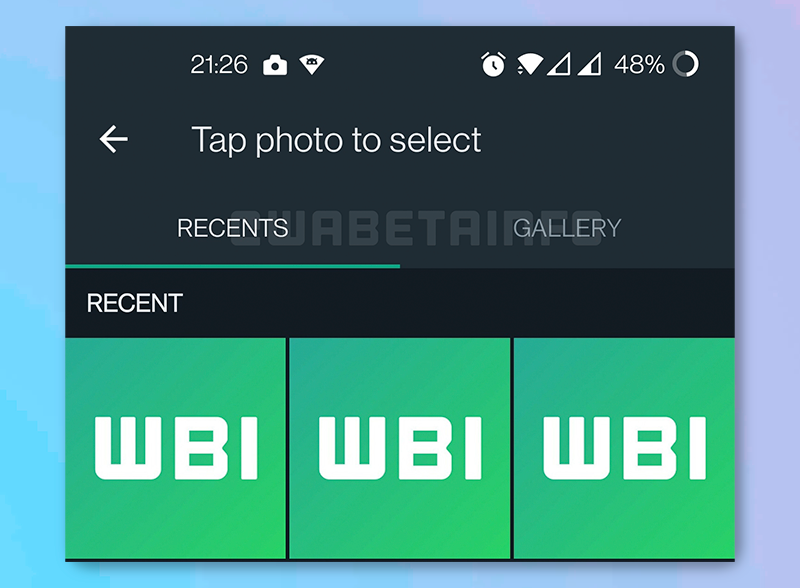
To send a photography on WhatsApp you must click on the camera icon or the attachment icon and then gallery. If you click on the camera icon you can take a photo or select one of the most recent.
Now WhatsApp will implement a new menu when you click on the camera icon: This will allow access to gallery albums and not just recent photos. If you want to send a photograph that has not been taken recently, this new method will save you a lot of time.
The fact of having two buttons to send content and to differentiate between recent photos, gallery and photo taking may seem like a bug or bug in the interface. The reality is that the way to do it, although simple, can be a bit confusing depending on what you want to do.
From the next update you will be able to direct access to the gallery from the camera icon. Whether you want to take a photo, choose one of the recent ones or send one from the gallery, you can use the same button.
Goodbye to the button to attach a photo or video?

When WhatsApp implement this change it won’t make much sense to keep the send media button inside the send section. To use this method you will need a few more clicks and it will be redundant in the interface.
With the camera icon, accessible with a single click from the main interface, it will be enough to be able to send any type of content, whether recent or not. This could make the button in the attach section obsolete, so it wouldn’t be unusual to see how disappears in future WhatsApp updates.–oicanadian.com






 Public Holiday announced in Lahore tomorrow
Public Holiday announced in Lahore tomorrow Nazish Jahangir to hit any marriage proposal from Babar Azam out of the ground
Nazish Jahangir to hit any marriage proposal from Babar Azam out of the ground Iranian First Lady visits Numl
Iranian First Lady visits Numl Madiha Rizvi ties the knot again
Madiha Rizvi ties the knot again Pakistan, Iran sign raft of accords to bolster bilateral cooperation
Pakistan, Iran sign raft of accords to bolster bilateral cooperation Two patients die, injuries of 12 others multiplied after roof collapse at Gujrat hospital
Two patients die, injuries of 12 others multiplied after roof collapse at Gujrat hospital




