Four new WhatsApp voice features you can use
May 5, 2022 11:21 AM

Voice messages have become routine for a lot of people these days. After all, why write a bunch of words on such a tiny keyboard when you can just talk instead?
WhatsApp was one of the first instant messaging apps to use voice memos, and since its launch, it has become a very successful feature.
Nowadays, millions of voice messages are sent every day, and WhatsApp knows this. That’s why it’s constantly updating this feature.
The app’s most recent update brought four new voice features that make sending and receiving voice messages easier than ever! Here’s everything you need to know.
Meta claims that over 7 billion voice messages are sent every day on WhatsApp. While that number seems incredible, it’s actually made possible by the fact that voice messages are easier to send and hear.
Because of this, WhatsApp got four new features for voice messages. These features are already available on both iPhone and Android devices, so you can start sending and receiving voice messages to your friends and family using these new features.
Out of Chat Playback
The Out of Chat Playback feature is perfect for people who use WhatsApp to work. You can start listening to a voice message on WhatsApp and get out of the app to do something else, and the voice message will continue to play until it’s finished.
On iPhone, you can swipe down from the top to go to your Notification Center and pause or resume the message whenever you want. You can also fast forward or rewind it if you missed an important part.
This is pretty helpful for people who need to multitask using their iPhones. If you receive a message from your boss or coworker, you can quickly hear it and start working on whatever they told you without losing your message.
Remember Playback
Another cool feature you can use is Remember Playback. For example, if you start listening to a voice message, but you remember you need to go and do something else, you can pause the voice message, and the message will stay right in the same second you paused it at so you can pick up where you left off later.
This feature will work even if you completely close the app from your App Switcher, so you don’t need to worry about having to listen to the same message all over again.
Pause/Resume Recording
This feature is so useful; it’s surprising it took WhatsApp this long to implement it. You can now pause or resume your own recordings, which makes it easier to take more time to think about what you want to say and then continue with your message instead of having to say everything in one go or patch together a string of different voice messages.
All you need to do is start your recording by sliding the microphone up. Then you’ll see the pause button in the middle of your recording. You can tap it to gather your thoughts and then tap the red microphone icon that will appear instead of the pause button to resume your recording.
Waveform Visualization
This feature is pretty straightforward, but it’s still useful. You’ll see a visual representation of the sound of your voice message as you start talking. If you notice the waveform doesn’t change, it means your microphone isn’t picking up any sounds, and fix your voice message before sending it.
Draft Preview
Whether you’re messaging a coworker or a friend, having a draft preview of what you’ll send is pretty important. You can now preview your voice message before sending it, which makes it more useful if you need to send an important, professional voice message.
Fast Playback on Forwarded Messages
Now you can speed up the voice messages you receive, no matter if they’re regular or forwarded messages. You can play voice messages at 1.5x or 2x speeds to listen to any message faster.
All you need to do is tap the 1x button that appears on the right side of the message after you play it. This button will appear right where the other person’s profile picture is, so you can’t miss it. You can tap it three times to go back to regular speed if you want to take your time to listen to it.
All these features are already available on WhatsApp for all devices. If you don’t see these features, you should try going to the App Store, searching for WhatsApp, and see if there’s an update available. Afterward, you’ll be able to make the most out of these features and improve your voice messages for the better.–idropnews.com




 Yet another burden on people: Govt hikes oil prices
Yet another burden on people: Govt hikes oil prices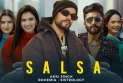 Public reacts to Bohemia's music video ‘Salsa’ starring Sistrology
Public reacts to Bohemia's music video ‘Salsa’ starring Sistrology Foreigners safe after suicide-bomber targets their van in Karachi
Foreigners safe after suicide-bomber targets their van in Karachi Saudis offered PIA, airports, joint ventures to build five-star hotels
Saudis offered PIA, airports, joint ventures to build five-star hotels Finance minister rules out further rupee devaluation
Finance minister rules out further rupee devaluation Post-mortem report says woman’s death caused by her falling off train
Post-mortem report says woman’s death caused by her falling off train





