How to make WhatsApp account with landline phone number
February 28, 2022 09:18 AM

The main advantage of using the landline phone is that we can have two WhatsApp accounts on the same smartphone. We can use our usual phone number on a mobile and our landline number on the same with another application. We would have a number in WhatsApp normal and another in Business. This will allow us to have two accounts without the need to have two SIM cards, for example. One personal and one company or will depend on the needs of each.
Another advantage is that anyone who has access to a landline can do so without having to have a mobile contract. In other words, we can make your teenage son or daughter you can send or receive WhatsApp when you are at home on your tablet or mobile phone with WiFi but without the need for you to have your own phone number. Or we can do it with the company telephone if we do not have a work mobile but an establishment where you work does have a landline: a shop, a workshop… We will not need to have a mobile line so that they can contact us.
Sometimes we have a landline phone included in our rate but we don’t even use this and we don’t have a connected device at home. Operator rates such as PTCL offer a fixedline to all their customers and not all of them use it to contact friends or family. In that case, we can take advantage of this number to have WhatsApp.
To do this, the first thing you have to do is go to Google Play or the App Store and download the WhatsApp Business application. There are two options: that we use this application for the landline and conventional WhatsApp for the mobile or that you simply use this for the landline number on a work telephone.

In the case of wanting to keep both, we can leave both applications on our mobile, while if we only want to use it with a landline telephone number, it is enough to have WhatsApp Business on our device. But keep in mind that these tricks will not work with the conventional app: it will tell you that the number entered is not valid and you will not be able to verify the code in any way.
It is essential, obviously, to have the landline phone connected. At the time of installation, we must indicate that instead of using the number of our SIM card, we want to use another number and indicate the landline number. That is, when we see the phone verification screen we must enter the landline. Since we cannot receive the SMS with the activation code on the landline, we will have to wait the time established by WhatsApp to check if we received the SMS and then request a call to receive the activation code.
The steps, summarized, are as follows:
We download and install WhatsApp Business on the mobile phone
We follow in the footsteps of app installation
We will arrive at the verification code screen
Enter your landline here
You will see two verification options: SMS or call
The SMS will be sent by default, but you will not receive it, it is a fixed
You should let a minute pass
Once the time passes, tap on the call option
You will receive a call with an answering machine that will tell you six digits
Write down the six digits and fill in the WhatsApp verification screen
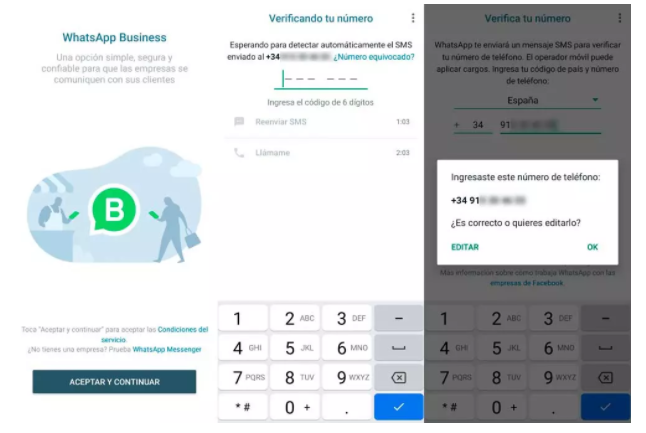
As you can see in the images, the call option will be available from the minute. Once the 60 seconds are up we can tap on “call me” but not before. We will see that the countdown ends and that the text appears dark.
Therefore, we must be close to the landline that we have indicated in WhatsApp Business, since we will automatically receive a call to that telephone number indicating the code that we must enter to activate WhatsApp Business on our phone and thus be able to go into Business.
Once inside, the first thing we will see is an interface identical to that of WhatsApp Messenger, the only difference that we find at first glance is that the green color is different and some functions are different.
It is important to know that the name that we put on WhatsApp Business cannot be changed later. Although it is an app for companies they will not ask us for any type of certificate that proves that we are and you can activate it directly with your home landline if you need to have two accounts for whatever reason.






 Maryam Nawaz can wear uniform!
Maryam Nawaz can wear uniform! Here is all about Madiha Rizvi’s second husband
Here is all about Madiha Rizvi’s second husband Madiha Rizvi ties the knot again
Madiha Rizvi ties the knot again Zara Noor Abbas inspired by Rani Mukerji
Zara Noor Abbas inspired by Rani Mukerji Humayun Saeed and Saboor Aly under fire for close interaction in public
Humayun Saeed and Saboor Aly under fire for close interaction in public Two patients die, injuries of 12 others multiplied after roof collapse at Gujrat hospital
Two patients die, injuries of 12 others multiplied after roof collapse at Gujrat hospital




