Buying through WhatsApp is now possible thanks to its new «cart» function
July 11, 2021 09:46 AM

Who said that WhatsApp only serve to send and receive messages or to make calls? The most downloaded and used application in the world this week has incorporated a new function called «trolley» through which we can make purchases and companies can also offer their products to a greater number of customers, so that we see how to buy through WhatsApp and what this new function consists of.
Some users already did weather that WhatsApp had toyed with the idea of having a purchase button that would offer the user several purchase opportunities directly from the application. And finally from this week, Facebook (owner of WhatsApp) announces that the shopping cart function has already been implemented in the messaging application and for everyone.
In this way, the most used instant messaging application in the world, among the many functions it offers to its users, also allows make purchases online, like any other store and it points to the new fashion of buying and selling products through digital platforms, such as social networks, which is a phenomenon in great evolution and that, for example, we have very present in other applications such as Facebook and Instagram. They have been allowing this function for a while.
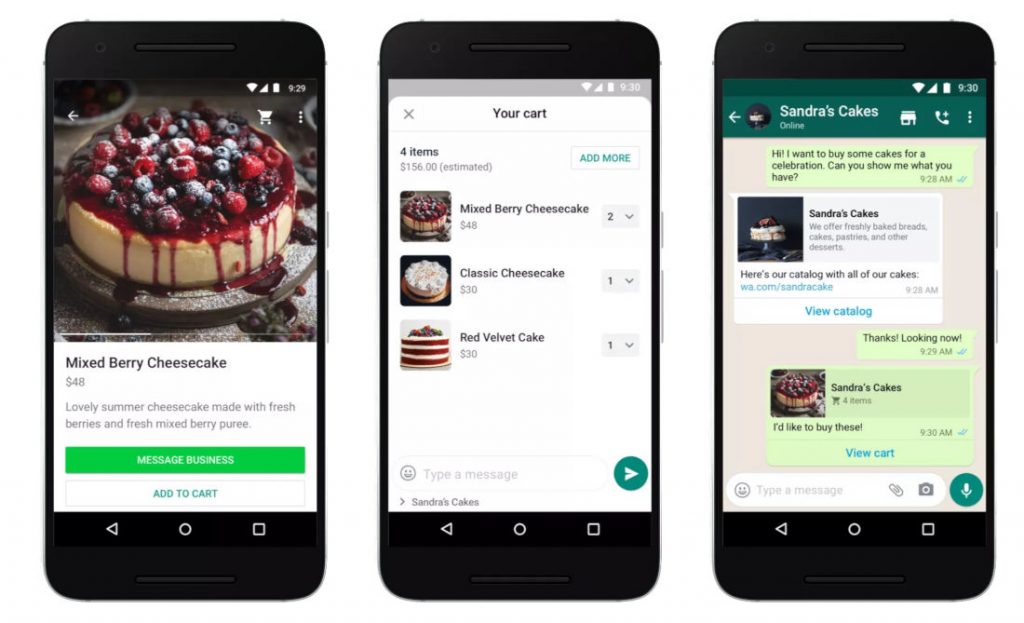
Through the buy button implemented in WhatsApp, the user interested in the products or services of a certain company can easily contact it by browsing its catalog and organizing the negotiation via message. WhatsApp has decided to implement this new function in order to further improve the buying and selling experience.
This buy button, that had been available since last November, it is only found, however, through so-called WhatsApp Business accounts, the type of account that we can make if we have a company, or if we want to be in contact with companies and professionals in our environment.
The button in question has a store icon and WhatsApp announced last month that it was going to replace the one dedicated to video calls in WhatsApp Business profiles, so that to make a video call, you simply have to click on the call button and select voice call or video call.
But after this purchase button, which leads us to be able to see countless stores, the shopping cart function is also added on WhatsApp. In this way, the buyer has the possibility to browse the catalog and select several products to send them directly to the seller. The tool is very useful for both parties, it allows better organizing the orders received for activities such as restaurants or clothing stores and offers a better shopping experience for the buyer.
To use the function, simply select you have to go to one of the stores present in the purchase button, you enter and see the items in your catalog and touch “add to cart”, as if it were a normal online store. Later, after the purchase, it is possible to send the contents of the cart to the seller through a simple message.
Once it has received the order you have made, always through a chat that is created in WhatsApp, he will be able to answer you so that you know when and how he will send you the products. Or it is also possible if they have a physical store that offers you the opportunity to pick up the desired products at their store.
“We are excited to announce that, starting today, you will be able to use shopping carts on WhatsApp. Carts are an excellent tool for communicating with businesses that tend to sell multiple items at once, such as local restaurants or clothing stores.” WhatsApp announced through a statement this week.
The “shopping cart” function that WhatsApp has just launched may be of interest to you, but you do not have WhatsApp Business, so to be able to buy and view stores from the messaging application, all you have to do is download the app from Google Play Store O Apple App Store.
Once downloaded you will have to create your profile since the application is designed for companies, although you can verify the account with the same phone number that you have already used for your WhatsApp Messenger account, so that you can make the leap to the business version.
Once you have created that account you can now authorize WhatsApp Business to have contact with your contact book and photos, so that it is easy for you to integrate both things into the application and you will be able to offer your products if you are a company or also search for products to buy using the purchase button and later, the cart function.






 Maryam Nawaz can wear uniform!
Maryam Nawaz can wear uniform! Madiha Rizvi ties the knot again
Madiha Rizvi ties the knot again Zara Noor Abbas inspired by Rani Mukerji
Zara Noor Abbas inspired by Rani Mukerji Here is all about Madiha Rizvi’s second husband
Here is all about Madiha Rizvi’s second husband Two patients die, injuries of 12 others multiplied after roof collapse at Gujrat hospital
Two patients die, injuries of 12 others multiplied after roof collapse at Gujrat hospital Humayun Saeed and Saboor Aly under fire for close interaction in public
Humayun Saeed and Saboor Aly under fire for close interaction in public





