How to lock WhatsApp on your phone and prevent unwanted access
November 14, 2021 09:27 AM

WhatsApp is a messaging app that prides itself on security. All texts, chats, and video calls rely on end-to-end encryption so you can have confidence that nothing you do in WhatsApp can be intercepted or monitored.
It's possible to make WhatsApp even more secure, though, by protecting the app itself with whatever biometric security your phone has, such as fingerprints or Face ID. This way, even if someone gets physical possession of your phone, your WhatsApp messages will remain secure.
How to lock WhatsApp on Android
You can use your Android phone's fingerprint reader to ensure only you can open the app.
1. Start WhatsApp on your Android device.
2. Tap the three-dot menu at the top right of the screen and then choose Settings.
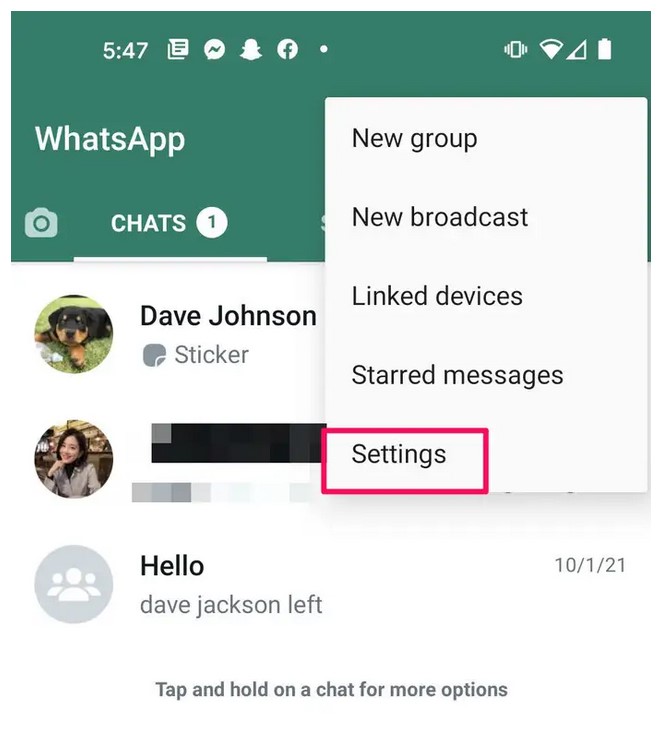
3. Tap Account.
4. Tap Privacy.
5. At the bottom of the screen, tap Fingerprint Lock.
6. On the Fingerprint lock screen, turn on Unlock with fingerprint by swiping the button to the right. You'll need to confirm your fingerprint by touching the sensor with one of the fingers you have registered with the phone.
7. Choose how quickly the app requires Face ID to re-enter the app if you close it. You can choose Immediately, After 1 minute, or After 30 minutes.
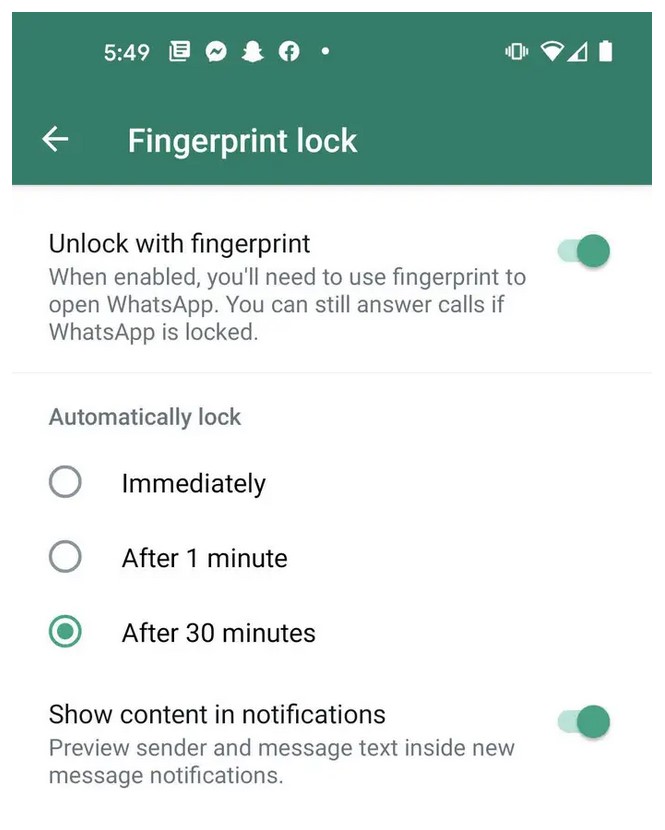
How to lock WhatsApp on iPhone
You can lock WhatsApp on your iPhone with Face ID or Touch ID, depending upon what model phone you have. Regardless of which iPhone you have, the process is the same.
1. Start WhatsApp on your iPhone.
2. Tap Settings in the bottom right of the screen.
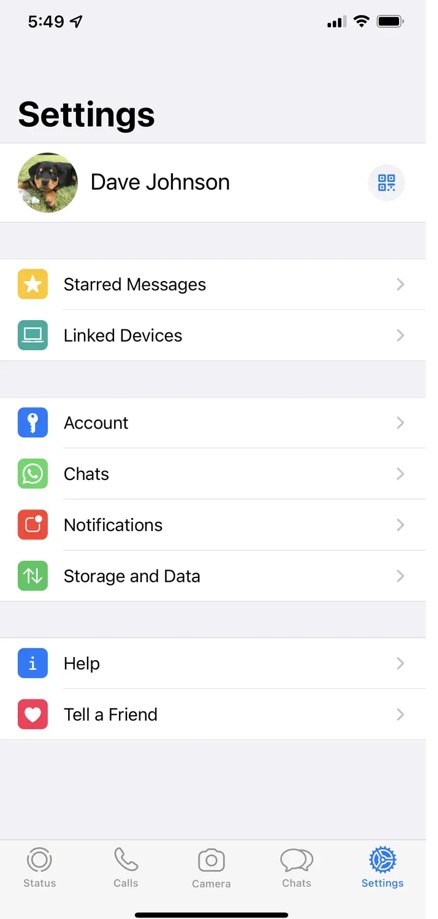
3. Tap Account.
4. Tap Privacy.
5. At the bottom of the screen, tap Screen Lock.
6. On the Screen Lock page, you'll either see Require Face ID or Require Touch ID. Swipe the button to the right to turn this security feature on.
7. Choose how quickly the app requires Face ID to re-enter the app if you close it. You can choose Immediately, After 1 minute, After 15 minutes, or After 1 hour.
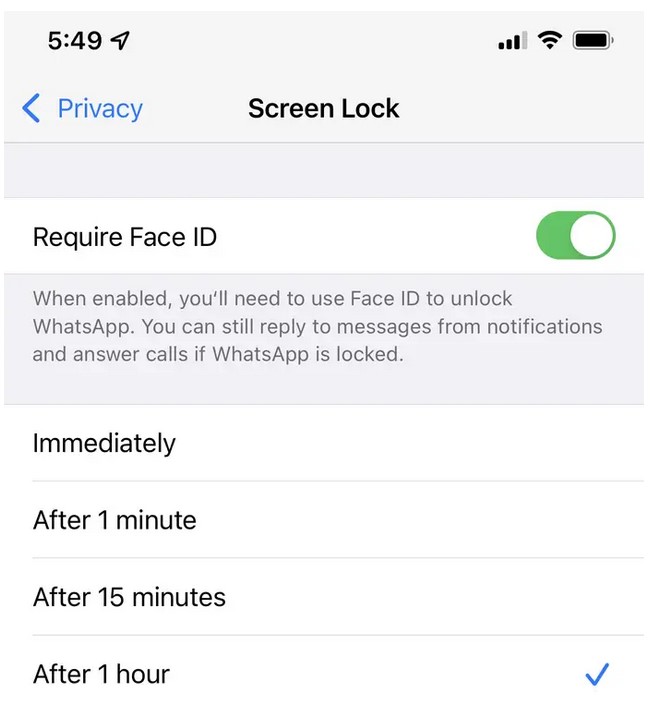






 Public Holiday announced in Lahore tomorrow
Public Holiday announced in Lahore tomorrow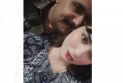 Police claim girl seen in sub-inspector’s video was his second wife
Police claim girl seen in sub-inspector’s video was his second wife Nazish Jahangir to hit any marriage proposal from Babar Azam out of the ground
Nazish Jahangir to hit any marriage proposal from Babar Azam out of the ground Complete results: PML-N sweeps by-elections as PTI-SIC remains empty-handed in Punjab
Complete results: PML-N sweeps by-elections as PTI-SIC remains empty-handed in Punjab Iranian First Lady visits Numl
Iranian First Lady visits Numl Man shoots friend dead in DHA Karachi over personal grudge
Man shoots friend dead in DHA Karachi over personal grudge





