WhatsApp will no longer work on some smartphones in November. Is yours on the list?
WhatsApp is getting yet another new feature to help us keep in touch
August 27, 2021 10:11 AM

The last few months have been quite hectic for WhatsApp, which has launched one novelty after another. However, these innovations have a price and that is because the platform is no longer capable of supporting all smartphone models. Therefore, the messaging app shared a list of iOS and Android devices which will no longer work since November 1.
The mobile devices on the list will no longer receive support from the application and will be incompatible with WhatsApp. This in order to focus its efforts on the latest generation smartphones, to guarantee an optimal service of the app.
In general, the affected devices will be those with an operating system equal to or lower than Android 4.0.3 . Or, in the case of iPhone, devices with iOS 9 and earlier. That is to say, practically obsolete equipment that since they do not have the capacity to support the updates.
Here is the complete list of smartphones that will be left without WhatsApp:
Android
Samsung: Galaxy Trend Lite, Galaxy Trend II, Galaxy SII, Galaxy S3 mini, Galaxy Xcover 2, Galaxy Core and Galaxy Ace 2.
LG: Lucid 2, Optimus F7, Optimus F5, Optimus L3 II Dual, Optimus F5, Optimus L5, Optimus L5 II, Optimus L5 Dual, Optimus L3 II, Optimus L7, Optimus L7 II Dual, Optimus L7 II, Optimus F6, Enact , Optimus L4 II Dual, Optimus F3, Optimus L4 II, Optimus L2 II, Optimus Nitro HD and 4X HD, and Optimus F3Q.
ZTE: Grand S Flex, ZTE V956, Grand X Quad V987 and Grand Memo.
Huawei: Ascend G740, Ascend Mate, Ascend D Quad XL, Ascend D1 Quad XL, Ascend P1 S, and Ascend D2.
Sony: Xperia Miro, Sony Xperia Neo L, Xperia Arc S.
Alcatel: One Touch Evo 7
Others: Archos 53 Platinum, HTC Desire 500, Caterpillar Cat B15, Wiko Cink Five, Wiko Darknight, Lenovo A820, UMi X2, Faea F1 and THL W8.
ios
Apple iPhone SE
Apple iPhone 6S
Apple iPhone 6S Plus
Although WhatsApp will no longer support the listed teams, that does not mean that the app will stop working immediately.
Actually, the biggest problem is that computers whose WhatsApp is not supported will not be able to access security updates. This makes them a desirable target for hackers, who could exploit this vulnerability to steal user data.
What if I have one of these smartphones?
WhatsApp suggests changing to a more recent device model to continue using the messaging app and avoid massive account closure.
Otherwise, users will no longer be able to enjoy the functions of the application. This would include the impossibility of connecting to WhatsApp Web, since to enter the platform it requests to scan a QR code from the app downloaded on the cell phone, which could no longer be viewed in some cases.
The good news is that closed accounts can be re-enabled with the same phone number, as soon as the user downloads WhatsApp and enters from a more current device that does meet the new requirements.
Another option would be to bet on another messaging platform, such as Telegram, Signal or Facebook's Messenger.
What do I do to keep my WhatsApp account?
If you fear that the app will stop working on your mobile device, you should create a backup to save your chat history before November 1. Just follow these steps:
1. Open WhatsApp and enter the menu of the 3 dots in the upper right corner.
2. Go to 'Settings' and then select 'Chats'.
3. Click on 'Chat Backup' and then click on 'Backup'.
This will allow you to keep all your WhatsApp conversations, but you will not be able to use your account until you switch to a computer with Android 4.1 and later operating system, or iPhone with iOS 10 and later.
Another new feature
Having added features such as disappearing messages and view-once media, WhatsApp's gathering of new options seems never-ending. After years of enabling people to communicate with typed words, audio, video and GIFS, the popular chat app is working to give users yet another option.
Signs that WhatsApp developers are working to bring "reactions" to the app have been spotted. It's a move that not only expands users' communication options, but also helps to bring WhatsApp in line with a large number of other services that already include much the same feature.
It appears that reactions are currently still being worked on, but the ever-reliable WABetaInfo shares a screenshot that serves as great evidence that the feature is in the pipeline. A message depicted in the screenshot reads: "You received a reaction. Update your version of WhatsApp to see reactions".




 Yet another burden on people: Govt hikes oil prices
Yet another burden on people: Govt hikes oil prices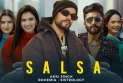 Public reacts to Bohemia's music video ‘Salsa’ starring Sistrology
Public reacts to Bohemia's music video ‘Salsa’ starring Sistrology Foreigners safe after suicide-bomber targets their van in Karachi
Foreigners safe after suicide-bomber targets their van in Karachi Saudis offered PIA, airports, joint ventures to build five-star hotels
Saudis offered PIA, airports, joint ventures to build five-star hotels Finance minister rules out further rupee devaluation
Finance minister rules out further rupee devaluation Mehar Bano and Mamya Shajaffar’s bold dance videos invite public's wrath
Mehar Bano and Mamya Shajaffar’s bold dance videos invite public's wrath





