How to hide online status on WhatsApp while chatting
September 5, 2022 12:09 PM

WhatsApp has already introduced a feature that we all have been waiting for. Last month, the instant messaging platform announced that soon users will be able to hide their online status even when they are active on the app.
The meta-owned messaging platform said that the official feature will be available in some more time. Now, if you just can’t wait and want to hide your online status from your contacts, there’s a way around.
Notably, the tricks that we are going to explain below work for both Android and iOS users.
First, open the WhatsApp app on your phone.
You will then need to go to the three vertical dots in the upper right corner.
Users can simply click on the Settings menu.
Now, click on Account option and then go to the Privacy option.
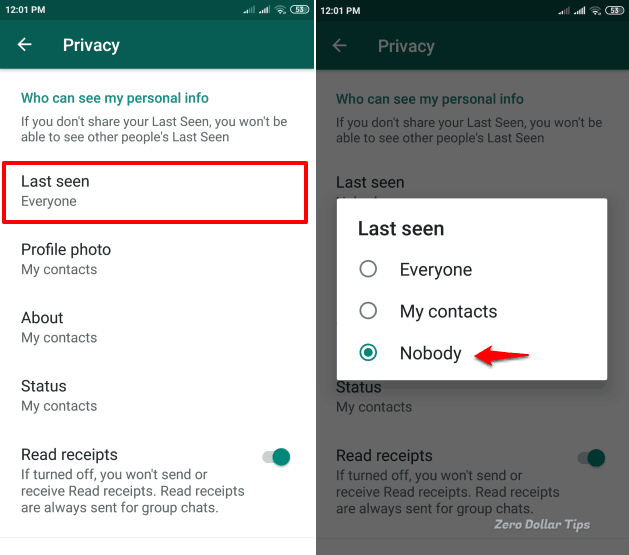
You will be able to see the Last Seen option. There will be two options -- My Contacts and Nobody. On clicking My Contacts option your online status will be available only to your contacts. The second option, Nobody, will hide the online status from everyone.
While this option solves the purpose, it should be noted that clicking on ‘Nobody’ option will also hide other’s online status. In simple words, even you will not be able to see your friend’s online status. Well, if you can settle for that, go ahead and enable the option right now. Or, if you can wait for WhatsApp to officially release the hide online status feature in the coming weeks, do so for a better experience.
At the time of announcing the feature, WhatsApp said that the feature has been added for those who want to keep their online presence private. The messaging platform confirmed that it will start rolling out the feature to all users in August, but that didn’t happen. So, we can expect the company to officially roll out the hide online feature possibly this month.
Once the feature is available, you will just need to open WhatsApp and go to Settings > Account > Privacy. Now, you will find a “Last seen and online” option on the top of the screen to hide your online status.






 Public Holiday announced in Lahore tomorrow
Public Holiday announced in Lahore tomorrow Nazish Jahangir to hit any marriage proposal from Babar Azam out of the ground
Nazish Jahangir to hit any marriage proposal from Babar Azam out of the ground ‘Rs150m corruption scandal’ involving Marriyum Aurangzeb surfaces
‘Rs150m corruption scandal’ involving Marriyum Aurangzeb surfaces Madiha Rizvi ties the knot again
Madiha Rizvi ties the knot again Iranian First Lady visits Numl
Iranian First Lady visits Numl Zara Noor Abbas inspired by Rani Mukerji
Zara Noor Abbas inspired by Rani Mukerji




