How to know if someone blocked you on WhatsApp
Also learn how to hide your name in the app
February 6, 2022 10:04 AM

Many hundreds of millions of people throughout the world use WhatsApp, which is a messaging, phone, and photo-sharing application.
As a result, it should come as no surprise that WhatsApp allows you to block persons that you don’t want to hear from anymore. You may block someone on WhatsApp in order to prevent them from contacting or texting you in the future. But how can you determine whether you’re the one who’s been blocked unless you’re the one who’s been blocked?
Unfortunately, there is no easy method to determine whether or not you have been blocked on WhatsApp. However, there are certain indicators that may be used to find it out. If you believe someone has blocked you on WhatsApp, use the criteria below to determine whether or not your suspicions are correct.
You can’t see a contact’s ‘Last Seen’ status
The first step is to look up the user’s “last seen” status on social media. This is a message that is updated every time the user enters WhatsApp, and it also shows you when the user last used the application.
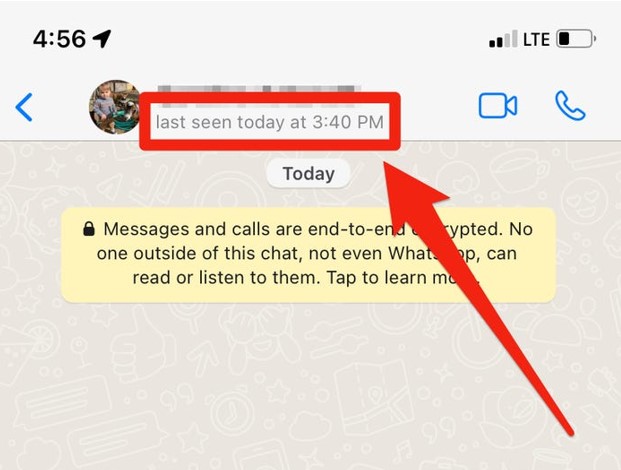
If you don’t see one, it’s possible that you’ve been barred — though it’s also possible that the person has just removed the option on their account.
You don’t see a contact’s new profile picture
If someone blocks you and subsequently changes their profile photo, you will never view the new profile picture; instead, you will always see the image that was displayed when you were blocked in the first place.
There is no definitive method to determine whether or not they are changing their profile photo as a result. However, if you are familiar with this person and they have been updating their photo frequently, and they have suddenly stopped, this is a hint that you have been banned.
Your messages only show one checkmark
WhatsApp tracks your communications with the help of checkmark icons. The presence of one checkmark sign next to your message indicates that it has been sent, while the presence of two checkmark symbols indicates that it has been received.
Whenever you message someone who has blocked you, that second checkmark will never appear on your message list. A strong probability that you’ve been banned is that you are connected to the internet but your message is not getting through to the intended recipient.

Your calls will fail
Furthermore, you will be unable to contact anyone who has blocked you on your phone. The call will not go through no matter how hard you try.
You can’t add the contact to a WhatsApp group
Finally, try to include the contact in a WhatsApp group if at all possible. Getting an error notice claiming you are not authorized to include them in your group is the most certain indication that you have been blocked.
https://www.youtube.com/watch?v=kce_GlLwPZc
How can I message a person who blocked me on WhatsApp?
In most cases, being “Blocked” on WhatsApp indicates that the individual prefers you to leave him/her alone. However, if your ego is bigger than a balloon and you must communicate with the person against his/her wishes, there is an intelligent method to go about it.
Forming a WhatsApp group with an unblocked number or utilizing one of your friends’ phones is what you need to do in order to get around this. Include the individual who blocked you in the group. Once that individual has been added, you will be able to communicate with him directly. Of course, you may and should delete other people from your list if you have privacy concerns, but the decision is entirely up to you.
Learn how to hide your name in the app
Whatsapp is a platform widely used to exchange messages. But many users would like more privacy as they use the app quite often. Given this, it is possible to apply some tricks and hide the username, for example.
Once the username is hidden, the messenger area used for identification is empty. However, it is not possible to make the name invisible directly, so it is necessary to follow the tips below.
Learn how to hide your name on WhatsApp
To not be identified by any contact, just use a special unicode character. See how to do it below:
· Copy the character that is between the quotes: ” “;
· Access WhatsApp and click on “Settings”;
· Tap on the name field and delete everything;
· Select the “Paste” option;
· Confirm the change.
However, after this operation, no friend, family member or stranger will be able to see your name on the Whatsapp. The same trick is also often used to hide the “Note” field in the app.
Post reaction launch is near
WhatsApp is about to release the feature that will make it possible to react to messages. Soon, messages will display an icon for emojis. The information is from the website specialized in the messenger, WABetaInfo.
In this sense, pressing this icon will open a dialog box with six reactions to choose from. The feature will allow the user to quickly respond to messages without having to write anything.
The intention is to make the emojis show the user’s emotion, saying that they liked it, for example, or that they loved a comment or that they had a lot of fun. After reacting to the message, the expression will appear just below the content.
It should be noted that so far the number of expressions that can be selected is limited, however, the developers of Whatsapp should add more options in the future.
Reactions on WhatsApp
In September 2021, a screenshot also made by WABetaInfo, showed the functionality of reacting to messages a little more complete compared to the current feature. However, such plans may still be implemented alongside the feature, but probably not in future updates.
The messenger should release the tool for the app on iOS and Android, and possibly in an upcoming beta. However, there is currently no date set for the feature to be extended to the general public.–impost.com/playcrazygame.com






 Maryam Nawaz can wear uniform!
Maryam Nawaz can wear uniform! Here is all about Madiha Rizvi’s second husband
Here is all about Madiha Rizvi’s second husband Zara Noor Abbas inspired by Rani Mukerji
Zara Noor Abbas inspired by Rani Mukerji Madiha Rizvi ties the knot again
Madiha Rizvi ties the knot again Two patients die, injuries of 12 others multiplied after roof collapse at Gujrat hospital
Two patients die, injuries of 12 others multiplied after roof collapse at Gujrat hospital Nazish re-shares fan stand over Babar proposal controversy
Nazish re-shares fan stand over Babar proposal controversy





