Change your WhatsApp number without losing old chats
December 20, 2021 12:32 PM

If you change your phone number, the biggest worry of you may be losing the old chats.
But don’t worry as you can follow the simple steps to change your number on WhatsApp without losing chats.
We may have to change our contact number for various reasons, be it losing your old number, switching to a new service provider or moving to another country.
While getting a new number will not affect most apps on your smartphone, changing the same on WhatsApp can be a little tricky. Earlier, you would have lost all your data and chats on WhatsApp while changing your number.
In 2017, WhatsApp released a new feature called Change Number that lets you migrate your old chats to the new WhatsApp number with ease. Before you follow the steps to change WhatsApp number without losing chats, ensure the number you wish to change can receive SMS or phone calls and has an active cellular connection.
Here’s how you can use your WhatsApp number without losing chats.
♦ Open WhatsApp and go to Settings.
♦ For Android users, the settings menu is at the top-right corner of the screen. On iOS, it is at the bottom of the screen.
♦ Go to Account and then select Change Number.
♦ You will see a screen that reads “Changing your phone number will migrate your account info, groups & settings.” Press the ‘Next’ button.
♦ Now, you will be asked to enter your old number and the new number.
♦ Tap ‘Next’ after entering your numbers.
♦ Here you will be asked whether you want your contacts to be notified about your new number. You can choose from the three options — All contacts, Contacts I have a chat with, or custom numbers. WhatsApp will notify the groups about the number change automatically.
♦ Tap ‘Done’ to complete the process.
WhatsApp will then prompt you to register your new phone number. You will receive a six-digit code via SMS or a phone call to complete the registration process. Once completed, you can view and access your old chats as they were.
However, if you're also changing your phone alongside changing your number, you'll be required to take a backup of your chats either on Google Drive or on iCloud — depending on your old phone. You'll need to restore that backup on your new phone to get your chats back.




 Yet another burden on people: Govt hikes oil prices
Yet another burden on people: Govt hikes oil prices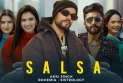 Public reacts to Bohemia's music video ‘Salsa’ starring Sistrology
Public reacts to Bohemia's music video ‘Salsa’ starring Sistrology Saudis offered PIA, airports, joint ventures to build five-star hotels
Saudis offered PIA, airports, joint ventures to build five-star hotels Finance minister rules out further rupee devaluation
Finance minister rules out further rupee devaluation Post-mortem report says woman’s death caused by her falling off train
Post-mortem report says woman’s death caused by her falling off train Hamari Mulaqat: Bushra Ansari opens up about divorce and 2nd marriage to Iqbal Hussain
Hamari Mulaqat: Bushra Ansari opens up about divorce and 2nd marriage to Iqbal Hussain




