How to block spam messages on WhatsApp
October 31, 2021 09:29 AM

Pretty much every medium netizens use to communicate will be vulnerable to spam at some point or another. Texts, emails, social media, and messaging apps. Yep, even WhatsApp.
Spam messages, beyond being super freaking annoying, are potentially harmful in that spammers often try to get you to divulge your personal information, or click on dangerous links. It's so hard to find ways to protect yourself from spam completely, but here are some things you can do to prevent and block spam on WhatsApp.
Block or report a contact
1. Go to the message thread that contains the spam message (be careful not to click on any links within the message).
2. Tap on the contact at the very top of the page.
3. Tap "Block Contact" at the bottom (to block) and "Report Contact" (to report).
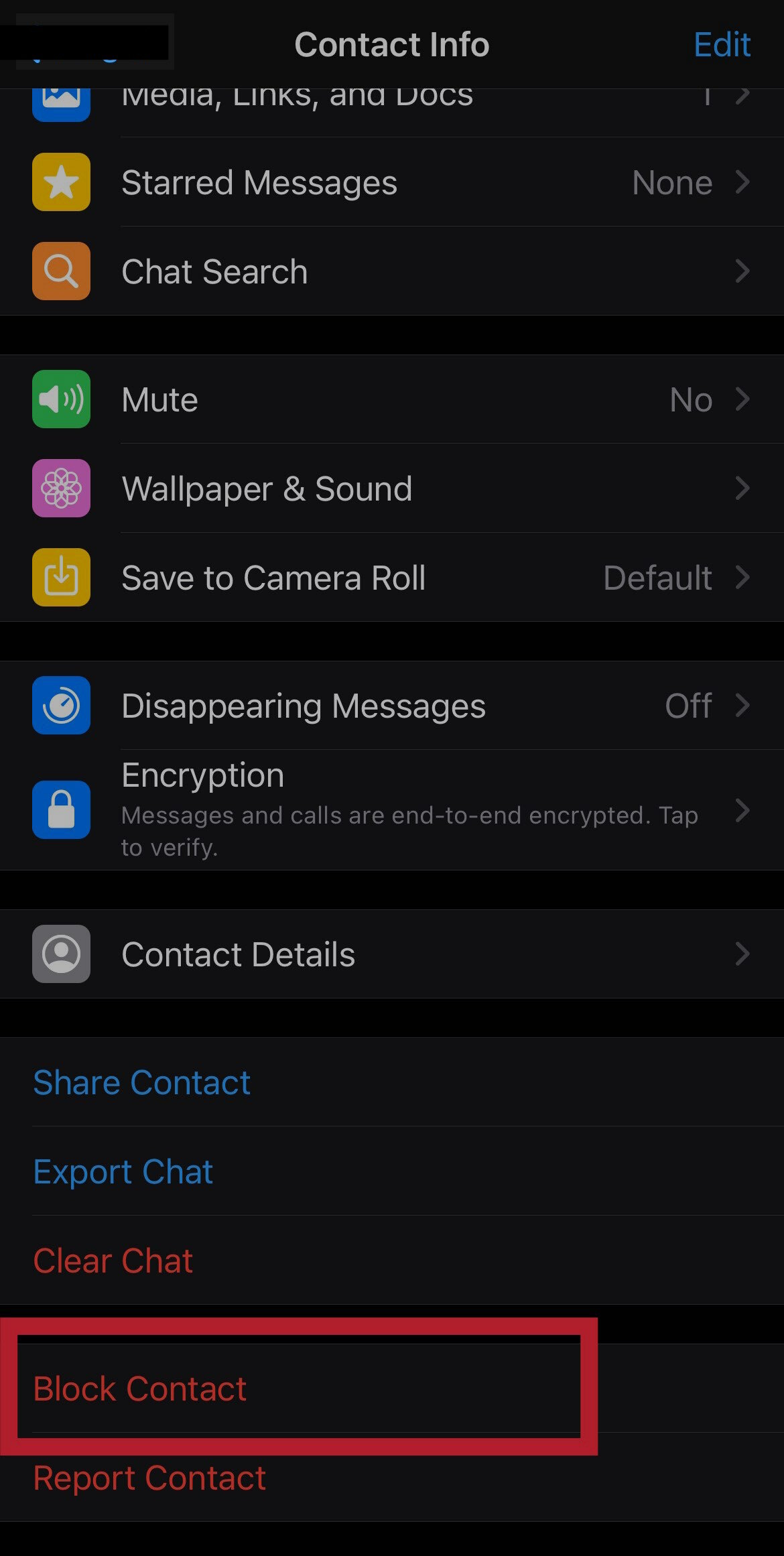
4. Then tap "Block" again (or "Report again) when prompted. You can also just tap "Report Contact" and you'll have the option to do both at once by tapping "Report and Block"
Adjust your privacy settings
1. Navigate to your WhatsApp settings.
2. Tap "Account."
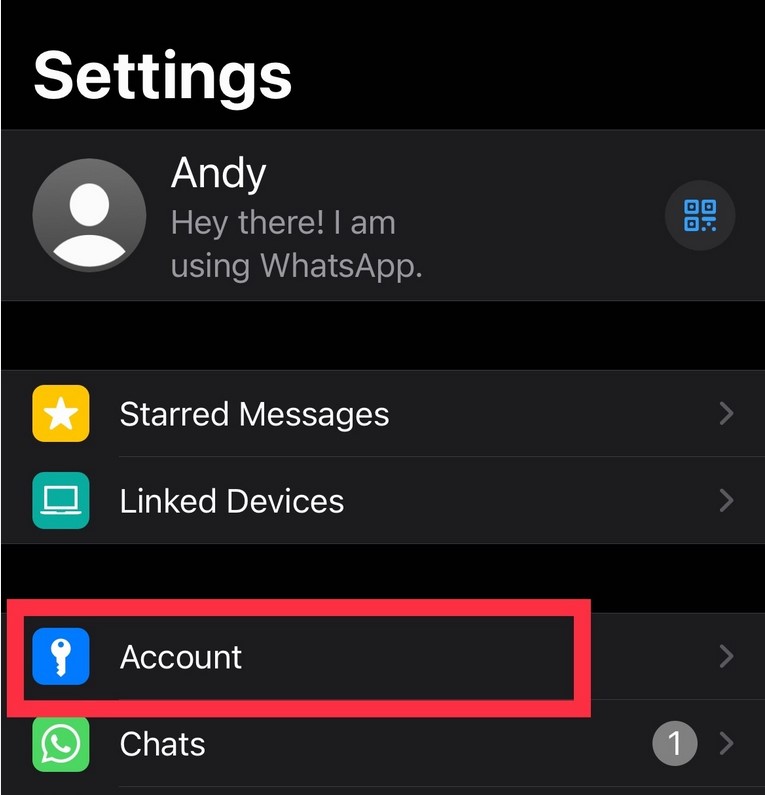
3. Tap "Privacy" at the top.
4. In your privacy settings, you can control who can see your online status, profile photo, "Last Seen," and your "About" section, as well as who can add you to groups.
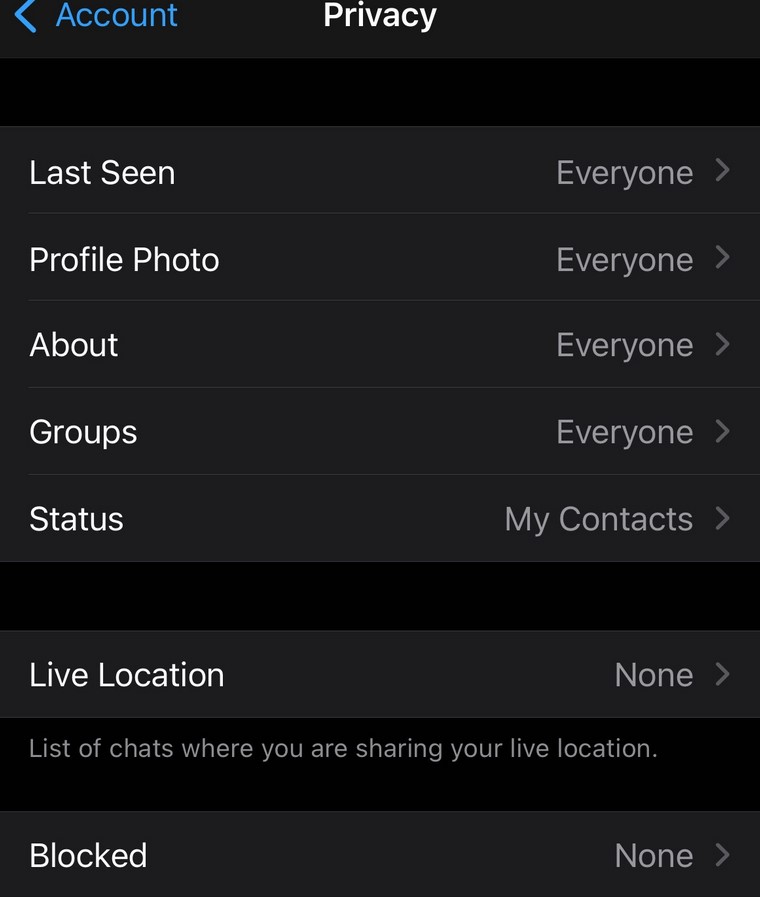
5. Edit these settings to your liking by tapping each one and choosing either "Everyone," "My Contacts," or "Nobody" — "Nobody" obviously gives you the most privacy while "Everyone" gives you the least.–mashable.com






 Madiha Rizvi ties the knot again
Madiha Rizvi ties the knot again Zara Noor Abbas inspired by Rani Mukerji
Zara Noor Abbas inspired by Rani Mukerji Here is all about Madiha Rizvi’s second husband
Here is all about Madiha Rizvi’s second husband Two patients die, injuries of 12 others multiplied after roof collapse at Gujrat hospital
Two patients die, injuries of 12 others multiplied after roof collapse at Gujrat hospital Maryam Nawaz can wear uniform!
Maryam Nawaz can wear uniform! Humayun Saeed and Saboor Aly under fire for close interaction in public
Humayun Saeed and Saboor Aly under fire for close interaction in public





