Never hand your phone to someone before checking your WhatsApp settings first
Why WhatsApp might soon ask you to verify your identity
November 5, 2021 09:13 AM

Do you regularly hand your phone to friends or family? Make sure you’re not putting your privacy at risk.
There’s a key WhatsApp feature that you need to turn on to avoid any snooping.
We’ve all passed our handsets over to someone else. Maybe you want to share a photo, a clip, or demonstrate an app. Or maybe someone regularly uses your phone.
In any case, letting someone use your iPhone or Android means you risk giving them access to your WhatsApp.
Thankfully, there’s a way to put a secondary lock on WhatsApp.
This means someone can use your phone with your permission – but without letting them into your WhatsApp messages.
“As an additional security measure, you can enable Touch ID or Face ID on WhatsApp,” the company explained. “You can still reply to messages from notifications and answer calls if WhatsApp is locked.”
Here’s how to do it…
Enable Touch ID or Face ID on WhatsApp
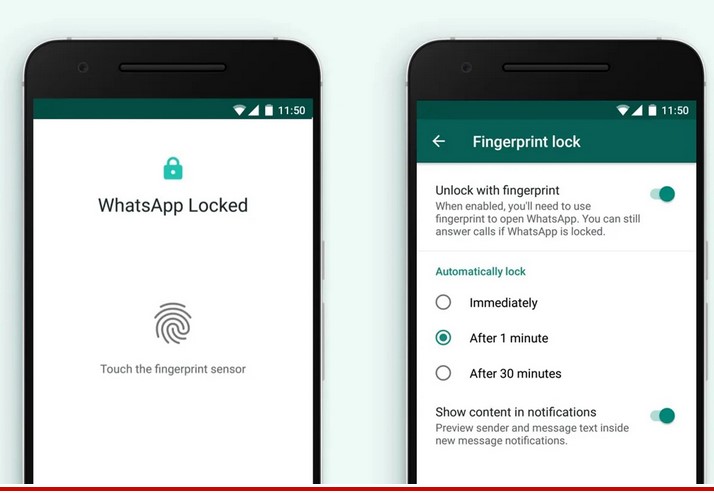
On iPhone, you have two options: Touch ID or Face ID.
Which one you use depends on the iPhone model you have – but it means either unlocking via a scan of your fingerprint or face.
To activate it, go to WhatsApp, open Settings, then tap Account.
Next go to Privacy and then Screen Lock.
After that, you’ll want to turn on either Require Touch ID or Require Face ID.
You’ll also be given the option to choose how long WhatsApp can be on standby mode for – before requiring Touch ID or Face ID.
Remember: you can disable this at any time by going back into your WhatsApp Settings.
If the unlock doesn’t work, you can still gain access via your iPhone passcode.
Enable Android fingerprint lock on WhatsApp
“As an additional privacy measure, you can prompt fingerprint lock when you open WhatsApp on your phone,” WhatsApp said. “When this is enabled, you’ll have to use your fingerprint to access the app.”
First, go into WhatsApp and then tap More Options – or the three dots.
Next, go to Settings, then Account, then Privacy.
You’ll want to scroll all the way to the bottom and tap Fingerprint Lock.
Then turn on Unlock With Fingerprint.
You’ll be asked to touch the fingerprint sensor to confirm the fingerprint you’ll be using.
Just as with iPhone, you can choose an amount of time that can pass before you need to authenticate your fingerprint on WhatsApp again.
You’ll also get an option to show content in notifications if you want to preview any message text inside alerts.
If you don’t see any of these options, it’s possible that you’re using an outdated version of Android.
You’ll need to have an Android device with a fingerprint sensor running Android 6.0.
The feature won’t work on the Samsung Galaxy S5, Samsung Galaxy Note 4, or Samsung Galaxy Note 8.
And remember: you can still answer WhatsApp calls even if the app is locked.
Why WhatsApp might soon ask you to verify your identity
Rumours have been flying around recently that WhatsApp users will be ‘blocked’ from using features if they don’t verify their identity. And as is often the case with rumours, this is partly true and partly false.
It’s no secret that WhatsApp is rolling out in-app payments which will allow users to send money to each other as well as to pay businesses for goods and services. This shouldn’t come as a huge surprise: it’s a relatively standard feature of many rival messaging apps around the globe.
WhatsApp has already launched the feature – called WhatsApp Pay - in some countries, including Brazil and, just recently, India, but it’s yet to arrive in Europe, including the UK. The system works is by using existing MasterCard and Visa networks, and goes hand in hand with WhatsApp’s latest focus on allowing businesses to communicate with customers using the platform.
One of the first examples of this in the UK is National Rail which offers automatic journey updates via WhatsApp.
The rumours, which stem from an post on XDA Developers, suggest that before you can use WhatsApp to make and receive payments you’ll need to verify your identity by submitting some sort of official ID.
This is because various new messages (strings) were found in a beta version of WhatsApp including the following:
"Verify your identity to continue using payments on WhatsApp."
"Your identity couldn't be verified. Try uploading the documents again."
–nypost.com/techadvisor.com






 Public Holiday announced in Lahore tomorrow
Public Holiday announced in Lahore tomorrow Nazish Jahangir to hit any marriage proposal from Babar Azam out of the ground
Nazish Jahangir to hit any marriage proposal from Babar Azam out of the ground Iranian First Lady visits Numl
Iranian First Lady visits Numl Madiha Rizvi ties the knot again
Madiha Rizvi ties the knot again Pakistan, Iran sign raft of accords to bolster bilateral cooperation
Pakistan, Iran sign raft of accords to bolster bilateral cooperation Two patients die, injuries of 12 others multiplied after roof collapse at Gujrat hospital
Two patients die, injuries of 12 others multiplied after roof collapse at Gujrat hospital





