How to pre-play WhatsApp voicemail before sharing
Instagram creates button to send message on WhatsApp
September 30, 2021 09:35 AM

For more than seven years, WhatsApp users can send voice messages, a function that has been a relief to those who haven’t had time to text, however, some people keep recording long minutes of audio as if it was a phone call, so the green app recently added a voice memo running at double speed.
Now, another problem has arisen, Internet users are asking to be able to listen to the audios before sending them and the application that belongs to Facebook responds positively. In this opportunity, you will be taught to play your voice notes in advance without having to hit the send button.
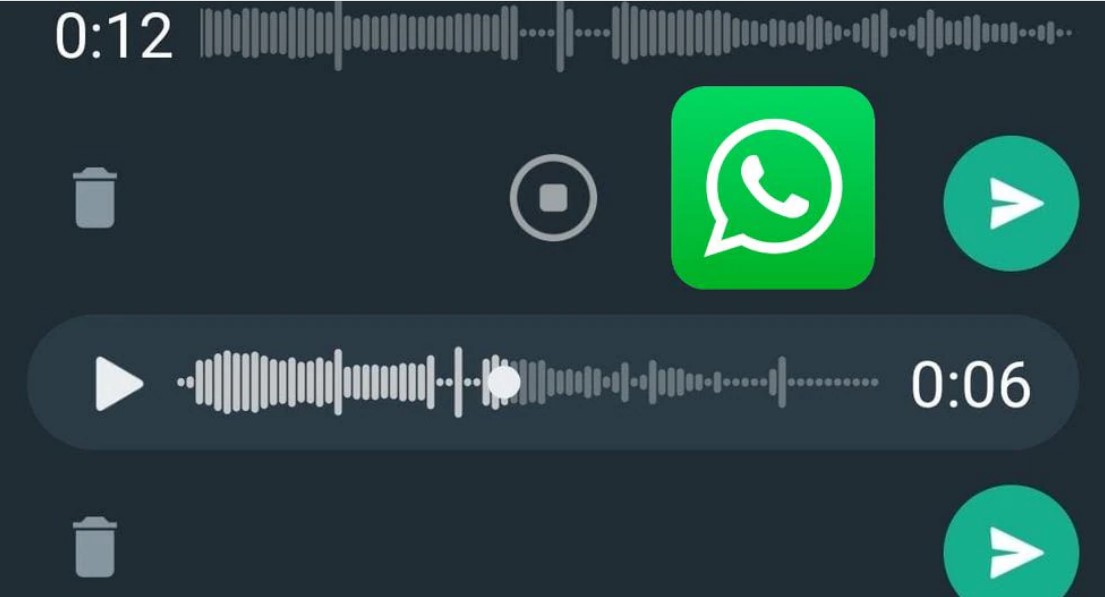
It is important to clarify that the above trick works on Apple’s Android and iOS cell phones; Likewise, it is a tool that has not yet officially reached the stable version of the service, meaning that it is built into the beta (beta) version of the WhatsApp.
How it works
When recording audio, a pause button will appear in the middle part of it, and when you press it you will cut off the recording immediately. Then you can listen to the voice memo and even scroll through it so you don’t waste time playing everything. If the message convinces you, you have two options: send it or delete it by touching the box icon in the lower left corner.
How to get trial version to listen to audio files before sending them
♦️ First, enter Here From your Android phone And click on “Be a validator”.
♦️ Then click “You can download it from Google Play”.
♦️ It will open the Play Store for you to download WhatsApp beta.
♦️ If you already have the trial version installed, you will only have to update it.
♦️ If you have already downloaded the trial version and the new tool does not appear, do not worry, since the update is rolling out all over the world, it may take a few hours.
How to download WhatsApp Beta on iOS
♦️ The first thing to do is download TestFlight in the App Store.
♦️ When you install it, simply Open this link to apply for a position In WhatsApp Beta for iPhone.
♦️ Now you should be redirected back to TestFlight.
♦️ Hit Accept for the job and it won’t take long to install WhatsApp beta on your phone.
♦️ It should be noted that participants in the WhatsApp beta are more limited on the iPhone.
Instagram button to send message on WhatsApp
The functionality is intended to facilitate interaction between consumers and brands directly in Messenger.
Instagram has a Make New Feature which allows users to add a button to their profile with a direct link to WhatsApp. The purpose of this function is to facilitate the interaction between customers and stores. The functionality is available in versions for iOS and Android devices.
This feature ensures that people interested in a product contact the store and interact directly in the Instagram window. That is, adding a contact on a cell phone, with a chat in Messenger outside of Instagram.
The button can be used by regular profiles and business accounts that want to provide WhatsApp alternatives As a contact with your followers. Distribution, then, requires the profile owner to add the contact number written in the description.
Until now, commercial profiles only had the option of a “message” button, which automatically opens a conversation with a Facebook account via Direct, or “E-mail”, or Ads Manager.
How to link Instagram to WhatsApp?
Those who wish to use this feature are required to go through an authentication process, in which Instagram sends a verification code per message for the feature to be issued to the profile.
Follow the steps:
♦️ Access your user profile and select the “Edit” option;
♦️ Then click on the option “Contact Options”;
♦️ Select the option “WhatsApp”, which will give you access to the configuration page of the resource;
♦️ Enter your WhatsApp number and click the “Send Code” button;
♦️ Within seconds you will receive the code via text message;
♦️ Enter the number sequence received by the message to link WhatsApp to the “Insert Code” location;
♦️ Go to “Profile View” and keep the option “Display Contact Information” active;
♦️ Press “Finish” to save the changes to your profile.
To see WhatsApp link button on Instagram go to user profile and click on contact. Soon after, a link to start a conversation on WhatsApp will appear on the profile. Just click the button to start a conversation. –sundayvision.co.ug/sproutwired.com






 Public Holiday announced in Lahore tomorrow
Public Holiday announced in Lahore tomorrow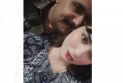 Police claim girl seen in sub-inspector’s video was his second wife
Police claim girl seen in sub-inspector’s video was his second wife Nazish Jahangir to hit any marriage proposal from Babar Azam out of the ground
Nazish Jahangir to hit any marriage proposal from Babar Azam out of the ground Complete results: PML-N sweeps by-elections as PTI-SIC remains empty-handed in Punjab
Complete results: PML-N sweeps by-elections as PTI-SIC remains empty-handed in Punjab Iranian First Lady visits Numl
Iranian First Lady visits Numl Man shoots friend dead in DHA Karachi over personal grudge
Man shoots friend dead in DHA Karachi over personal grudge





